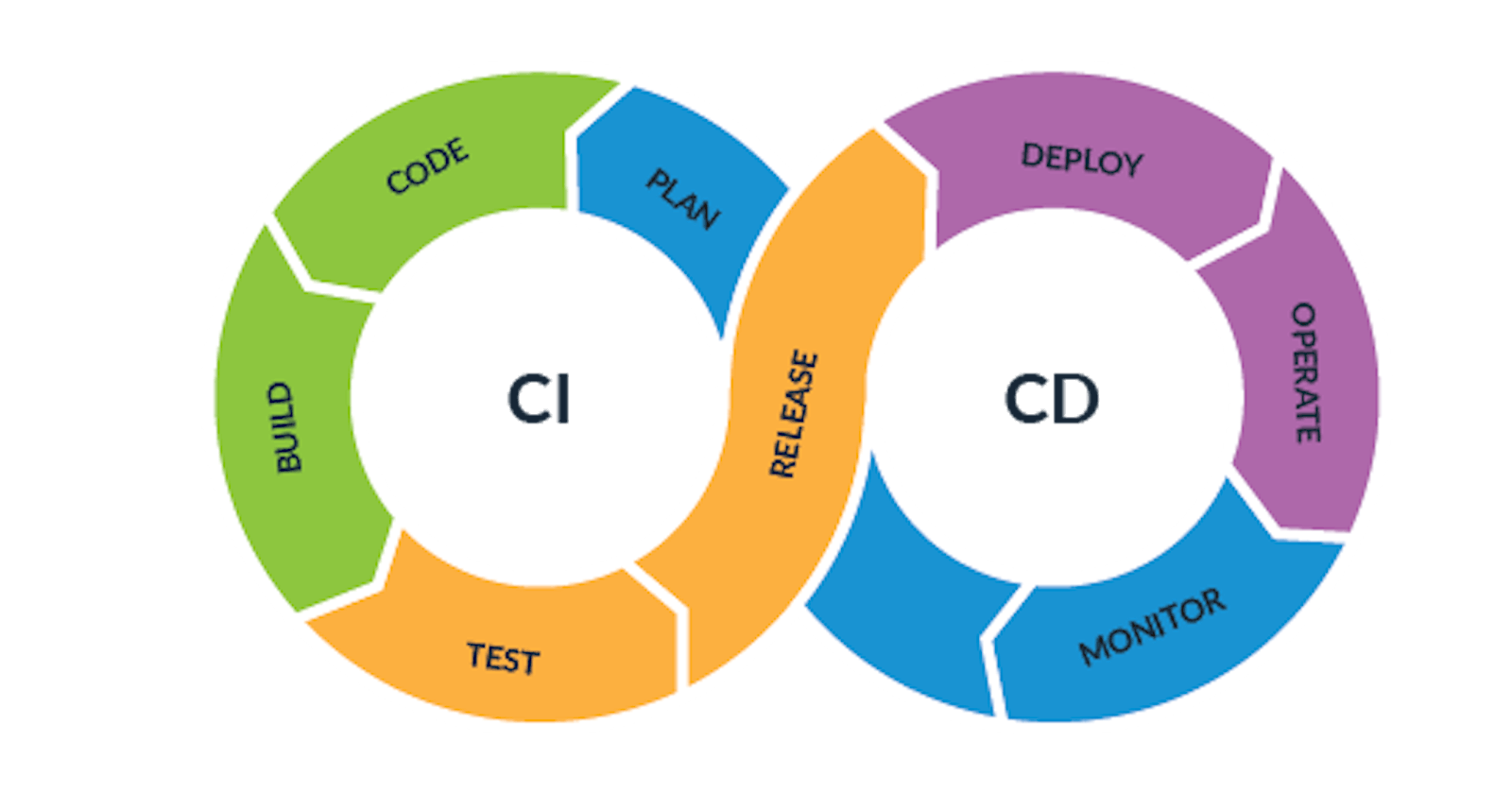CI/CD stands for Continuous Integration and Continuous Deployment. It is a software development practice aimed at improving the development process and increasing the quality of the code. Here's a simple explanation of each component:
Continuous Integration (CI): This is the practice of merging developers' code changes into a shared repository several times a day. Each time code is pushed to the repository, automated tests are run to check for errors, bugs, or other issues. If any problems are found, they are reported and fixed quickly. This helps to catch issues early and ensures the code base remains stable.
Continuous Deployment (CD): This is the process of automatically deploying code changes to a production environment after they have passed the necessary tests. This ensures that the application is always up-to-date and new features, bug fixes, or improvements are made available to users quickly and efficiently.
In summary, CI/CD is a set of practices designed to keep a software project's code base stable, bug-free, and continuously updated by automating the integration, testing, and deployment processes. This results in faster, more efficient software development and delivery.
And what is a pipeline?
A CI/CD pipeline is a series of automated processes and tools used to implement CI/CD in a software development project. The pipeline is designed to streamline the process of integrating, testing, and deploying code changes, making it easier to maintain a stable, high-quality codebase and deliver updates quickly.
A typical CI/CD pipeline consists of the following stages:
Source control: Developers push their code changes to a shared version control system, such as Git.
Build: The pipeline automatically compiles the code and creates a build, which is a version of the application that can be tested and deployed.
Test: Automated tests are run to ensure the new build is free of errors, bugs, and other issues. This can include unit tests, integration tests, and functional tests, among others.
Deploy: If the build passes all tests, it is automatically deployed to the appropriate environment (e.g., staging, production).
Monitor: The application's performance is monitored to identify any issues or opportunities for improvement.
The CI/CD pipeline helps development teams catch and resolve problems early, reduce the risk of introducing bugs, and ensure new features and updates are delivered to end-users quickly and efficiently. By automating repetitive tasks, the pipeline also frees up developers to focus on writing and improving code.
Several CI/CD tools are popular among developers for their flexibility, ease of use, and community support. Some of the best include:
Jenkins: Jenkins is a widely-used, extensible, and powerful open-source CI/CD server. It supports various plugins, integrations, and a large community that contributes to its development and improvement.
GitLab CI/CD: GitLab is a comprehensive DevOps platform that includes a built-in CI/CD service. It is tightly integrated with the GitLab version control system, making it convenient for teams already using GitLab for their source code management.
Travis CI: Travis CI is a cloud-based CI/CD service that integrates easily with GitHub. It is well-suited for open-source projects and supports multiple languages and platforms.
CircleCI: CircleCI is a cloud-based CI/CD platform that offers a free tier for open-source projects. It provides fast build times, easy integration with GitHub and Bitbucket, and support for multiple programming languages and platforms.
These tools are just a few of the many available options. When choosing a CI/CD tool, it is important to consider factors such as ease of use, scalability, integration with existing tools and platforms, and support for your specific technology stack.
NOTE: This article was mainly generated with chatGPT for my personal purpose.